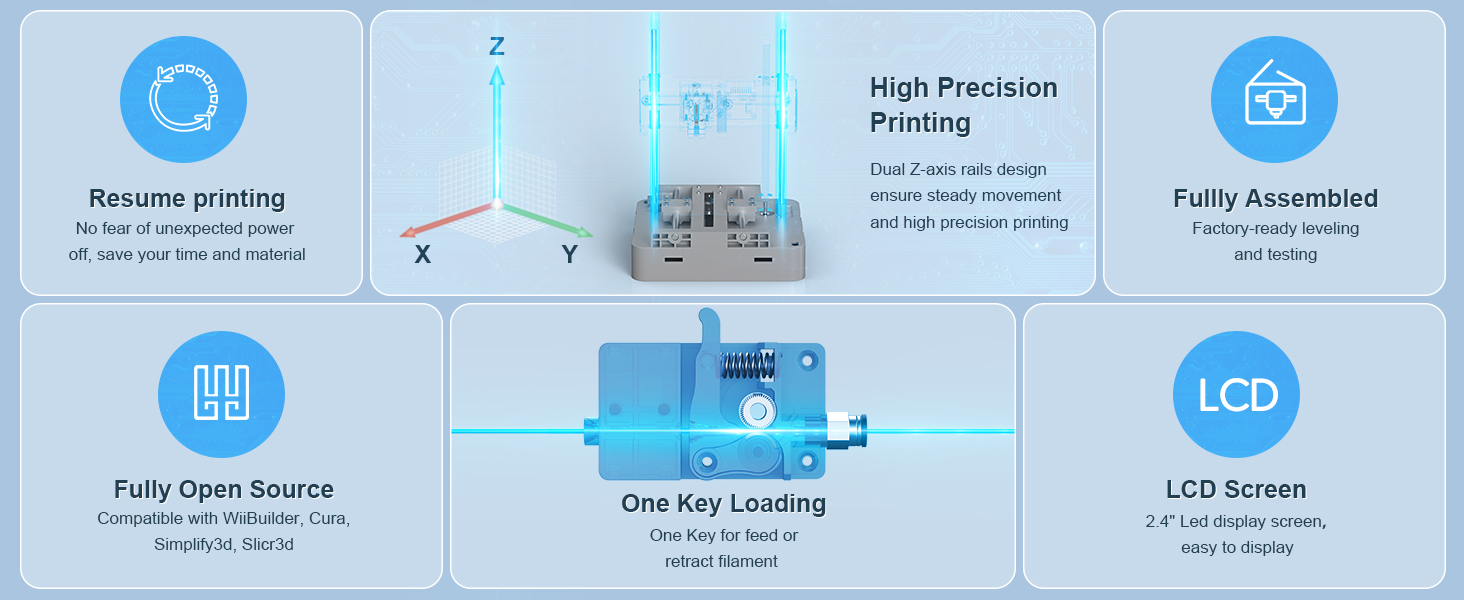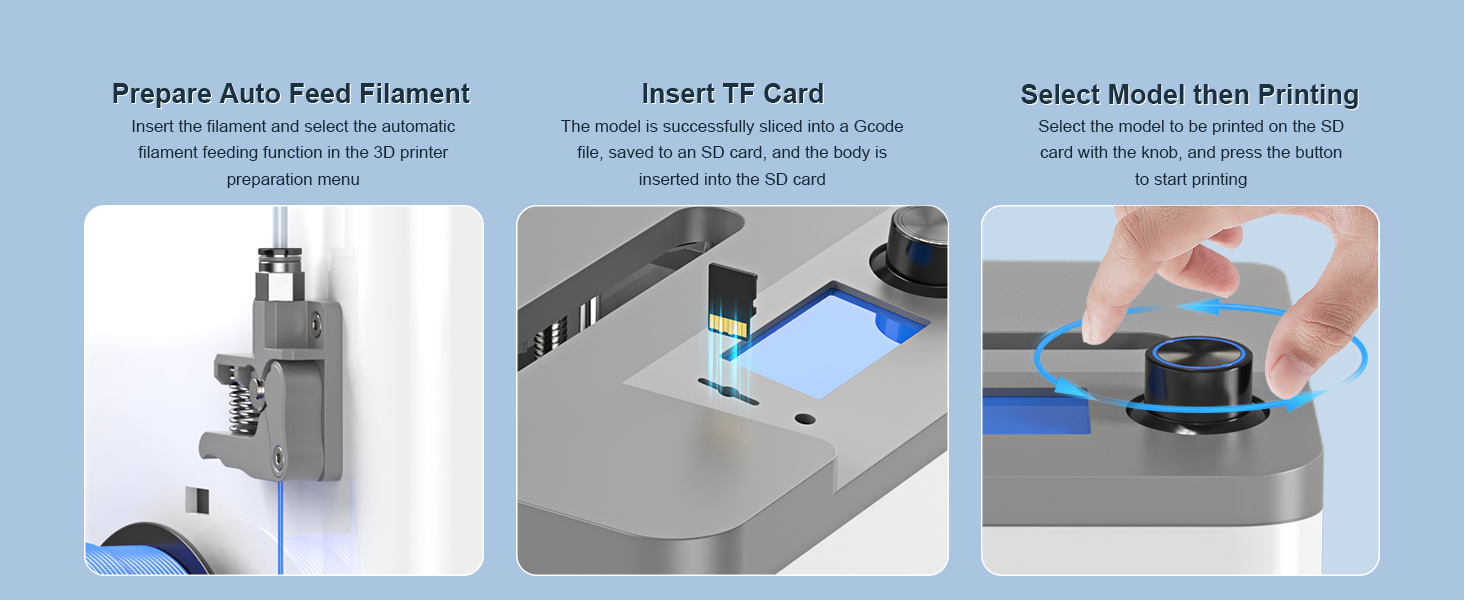Feature(may vary by option.)
●??[3D Printer for Beginners] Out of the box,completely assembled, Speedy Printing ?The 3d printer is super easy to use and does not require a complex setup, you can start the first print within minutes!
●??[Auto Leveling & Magnetic Platform] The small 3d printer does not need manual leveling, the intelligent leveling system can automatically adjust the uneven bed, thus realizing one-touch leveling and printing. With flexible and removable magnetic build plate, you can remove the models easily.
●??[Dual Z-axis Rails] High-precision printing is the most outstanding feature of Tina2. The dual Z-axis design makes the auto leveling 3D printers run more stable, which greatly improving the printing details and precision. Ideal for beginners DIY Kinds of Craft.
●??[Compact Design] This is lightweight and minimalist desktop 3D printers, the mini 3D printer size is 8.3x8.3x11.4, weight is 3kg. Light weight and portable design make it perfect for home use, classrooms, offices and door rooms. The build volume is 100x120x100mm.
●??[Ready to Print] Equipped with 2.4" LCD screen and Wiibulider slicer software makes it easy to conduct offline printing using the MicroSD Card. The 3-d printer supports resume printing after suffering unexpected power outages or your stopping printing.If you have any questions during your use, you can contact us at any time, we will serve you wholeheartedly.
●??[Perfect Gift] Tina2 FDM 3d printers, Knob operation, one button in/out filament, a perfect gift for beginners and children, will make printing fun for hobbyists quickly.
●??[Worry-free after-sales] : Our printers support returns within 30 days, a 24-month warranty, and lifetime technical support! If you have any questions, you can contact support@entina3d.com, we will reply within 24 hours
[Wi-Fi & MicroSD Card & USB]

[MicroSD Card]

Description