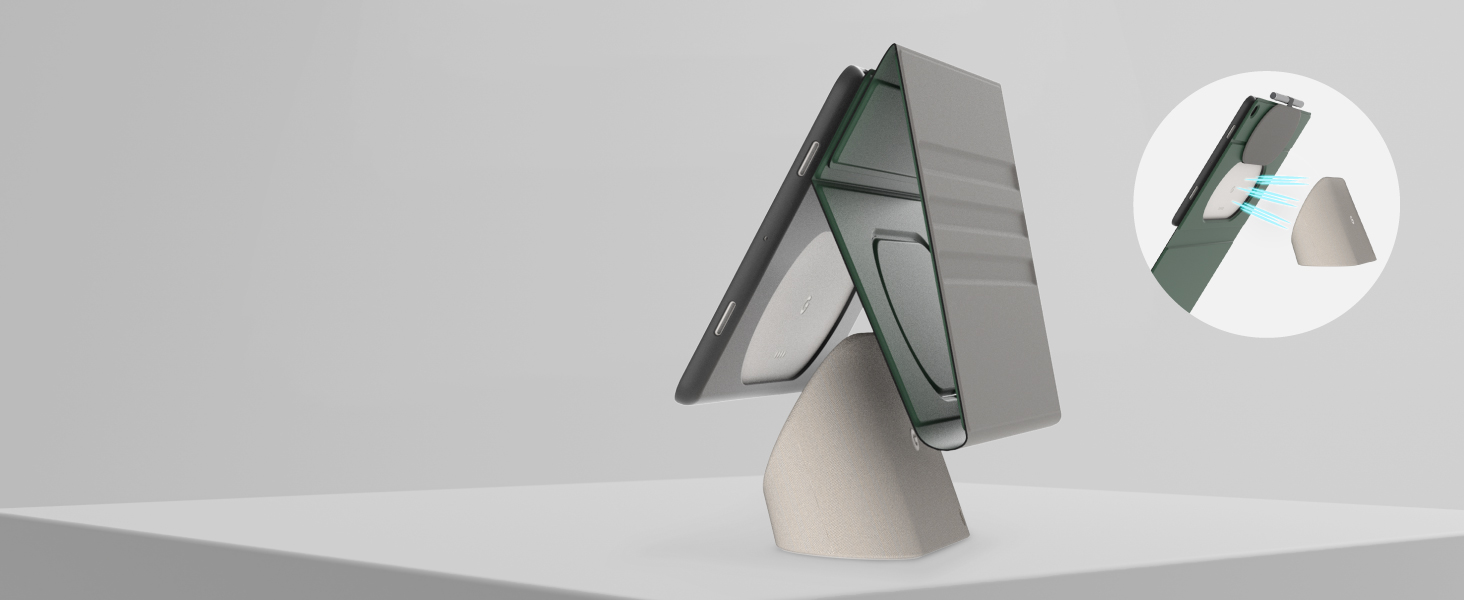Feature
●? WIDELY COMPATIBLE - The Penoval USI 2.0 stylus pen is compatible with some SPECIFIC Chromebook Model. Please check the model list in the description to ensure compatibility. Some commonly compatible models include Amazon Fire Max 11, Google Pixel Tablet, Lenovo Duet, and more, which are listed in the compatibility section.
●??Not all Chromebooks supports USI 2.0 Stylus. It’s only for certain Lenovo, Acer, HP, ASUS model. Please check the compatible list in on product description.?How to find your model number? 1??Check on the packaging when your Chromebook arrived. 2??Check the bottom of your Chromebook. Most Chromebooks come with model number printed on the back or on a sticker. 3?? Check the shopping history on the platform you have purchased your Chromebook.
●? 4096 PRESSURE POINTS - Use our stylus pen for touch screens to precisely sketch and shade with 4,096 pressure points that respond to the lightest touch. Create your masterpiece with high accuracy and great details.
●? PALM REJECTION TECHNOLOGY - Using our stylus, you can write or draw smoothly having your palm on the touch screen and never worry about leaving any stray marks.
●?600 HOURS BATTERY LIFE - With 600 hours of battery life, you wont even need to change the battery for over a year if you use it for just 1 hour a day.
●?No Pairing Required - Penoval USI 2.0 Lite wakes up from sleep from picking it up. No on/off button. No need to connect Bluetooth, or any applictions. It can be used for continuous writing for up to 600 hours.
●?Whats in the box? 1x USI 2.0 Lite pencil, 1x replacement nib, 1x AAAA battery, a nib clip to replace nib, and a user manual. Please contact us if you have questions about product compatibility.
[USI 2.0 Lite]

Description