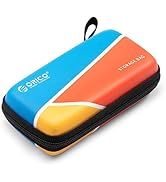Feature
●【10Gbps Extreme Speed】The NVMe enclosure interface is USB3.2Gen2, the transfer speed is up to 10 Gbps, and it only takes 2-5 seconds to transfer a high-definition movie. The read/write performance reaches 800-1200MB/s.
●【Tool-Free Design】Tool-free M2 case allows for quick and easy installation of your M.2 NMVe SSD, one-click to open the enclosure, easy to use and portable.
●【2-in-1 Cable】This USB data cable has 2 output ports, USB C to A (10Gbps) and USB C to C (10Gbps), which can be switched at will to connect to computers, mobile phones, game consoles and other devices. Metal interface, TPE material, high quality and durable.
●【Compatibility】M.2 USB adapter is suitable for NVMe M-Key M.2 SSD (based on PCIE). M.2 SATA based SSDs are not supported. Suitable for storage up to 4TB SSD. Compatible with multiple operating systems: Windows, Mac OS, Linux, Android.
●【Upgraded Cooling Performance】 The NVMe USB adapter adopts an upgraded metal heatsink-cooling vest, an aluminum alloy shell, and a long silicone thermal pad to conduct heat quickly. Size: 112.5x 39x 17mm.
[Dual M.2 SATA+NVMe]

[M.2 NVMe]

[M.2 SATA]

Description