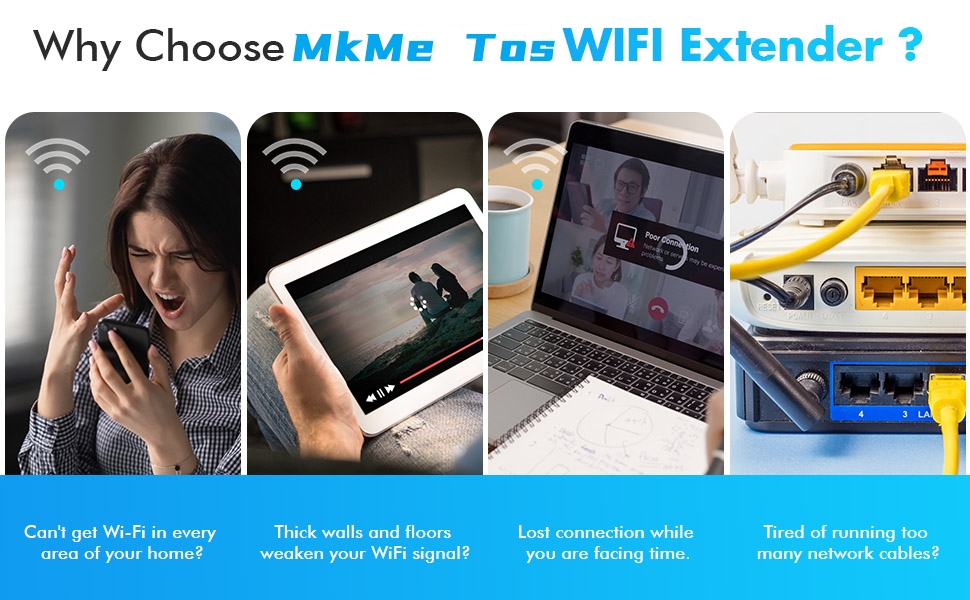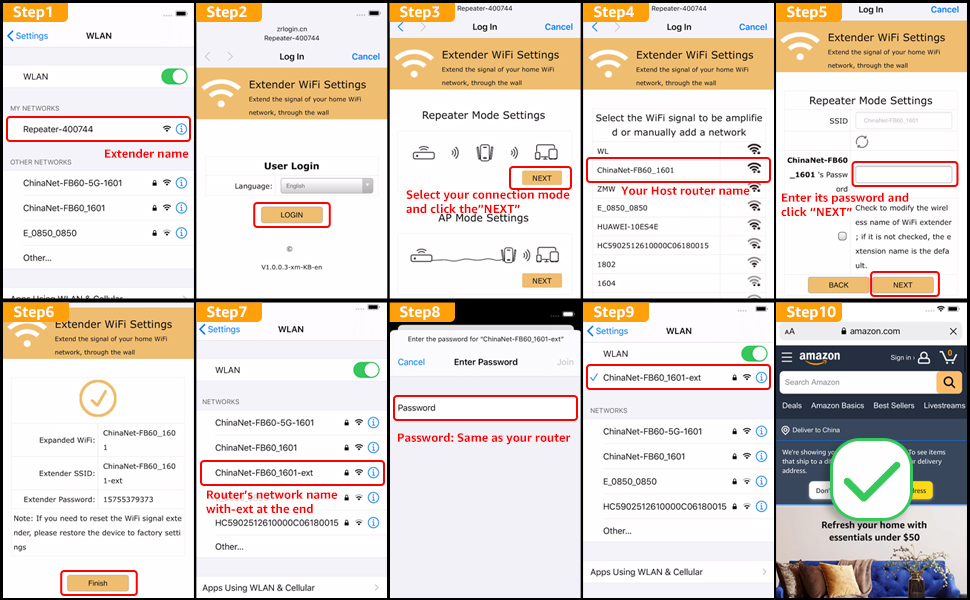Feature
●No need to be tech-savvy -- Plug in the spectrum wifi extender in the location between the router and the environment you are using, wait for the first system light to flash slowly, open the WLAN in the phone settings and find "Repeater-XXX" signal and click,Select the relay mode configuration, find the original WIFI name of your home and enter the password, both easily generate the suffix -ext relay signal.
●Stable WiFi Signal Extension -- This internet extender equipped with 2.4Ghz ultra-core processor and 4 high-gain antennas maximize your network quality. Helpful Tips: When the third Signal Light is yellow/red, you need to adjust the position of the repeater,when the third Signal Light is green, the signal is great.
●Industry-Leading Security -- The wifi boosters for the house uses bank-grade financial security smart chip promotes the latest advanced WPA/WPA2, WPA-PSK/WPA2-PSK security protocol privacy features beyond its peers. WiFi Repeater complies with FCC and IEEE802.11b/g/n standards.
●Powerful and Fast -- Our internet booster penetrate obstacles such as floors, concrete walls to provide you with a stable WiFi signal indoors and outdoors. Including streaming, online gaming, video conferencing, schooling, Alexa device compatible. Even streaming 4K HD video.
●Universal Compatibility--Internet Range Extender compatible with 99% wifi routers on the market and the wifi extender works with all standard routers or gateway, Easily connect to all the latest routers to extend your WiFi signal range and the wifi repeater wireless signal booster provide interference-free, lightning-fast data capabilities for All Smartphones, Smart Speakers, Cameras, Doorbells, Alexa Compatible Devices, and more. Combat frustrating Wi-Fi dead zones with superior performance.
●30-Day free trial-- 2-year warranty service. Warmly Tips: If the network speed is not good, you can choose to change the channel. Tip: Our REPEATER does not currently support T-Mobile, spectrum routers.
[Black]

Description