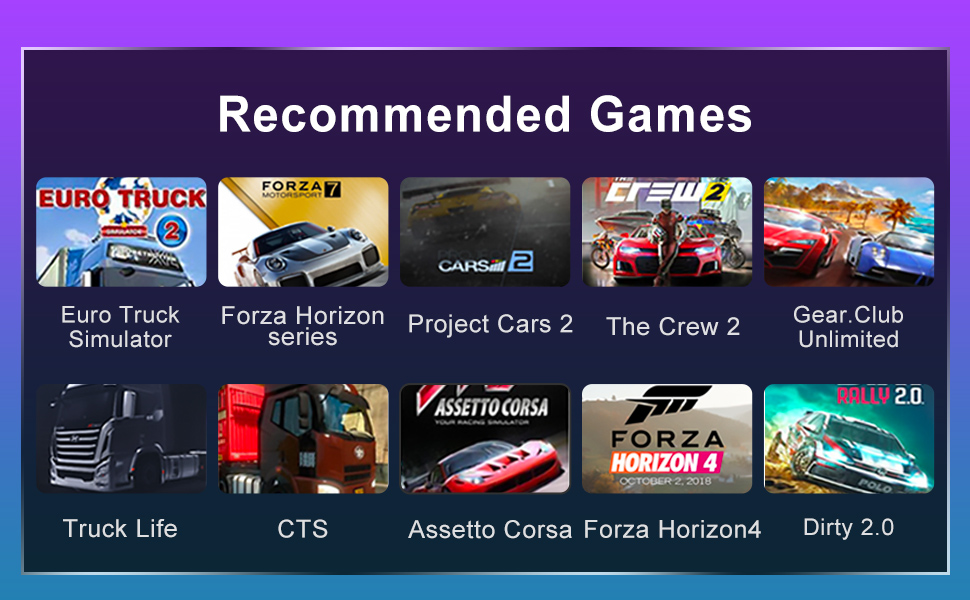Feature
●【Play Multi-Platform Games】: PXN V900 racing wheels are compatible with Xbox One, Xbox Series S/X, PC, Playstation 3, Playstation 4, Switch, and Android TV platforms, and can match Windows 7/8/10/11 operating systems. One for multiple platforms, Supports audio communication function on Xbox One, Xbox Series S/X,PS4 platforms. The Built-in dual vibration motors bring a more realistic drag racing experience.
●【270°&900° Gaming Steering Wheel】: Two modes, Physical button to switch 270 degrees & 900 degrees, operate easily. 270 Degrees fit for racing competing games, 900 Degrees fit for driver games such as Euro Truck Simulator and take you to experience the thrill of driving a heavy truck.
●【Quality Construction】: Simulate real steering wheels, 270/900° two modes can be switched freely, and experience a different driving passion. Double-vibration interactive feedback, let you be on the scene. The linear pedal can accurately convert the pedaling force into the accelerator, increasing your control over the accelerator and brake. The semi-automatic shift paddles provide a convenient, smooth, and accurate experience on the track.
●【High-Quality Materials】: The steering wheel is made of high-quality ABS matte non-slip material, covered with high-quality leather, providing you with a more beautiful, more comfortable, and more durable experience.5 powerful suction cups, and 2 C-shaped fixing frames, which can simulate a more comfortable and long-lasting game experience according to different scenarios.
●【Attentive service】: If you encounter any problems with connection and settings, please contact our after-sales team immediately, and we will provide operating instructions. (The product has a 12-month warranty, please rest assured to place an order.)
Description